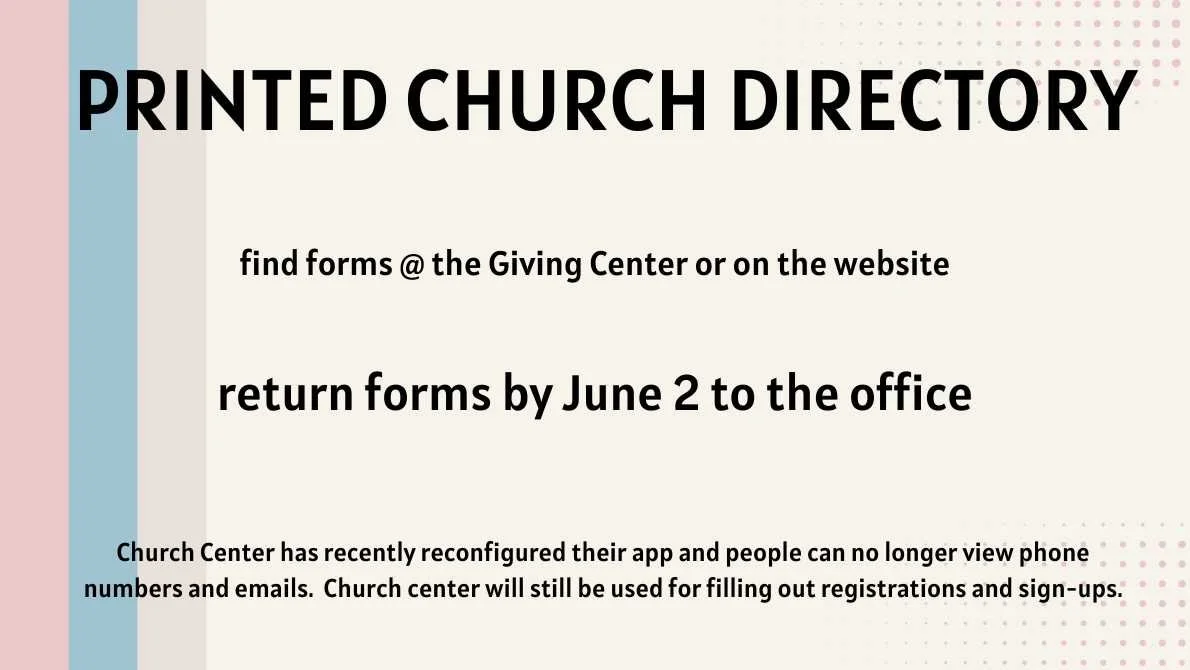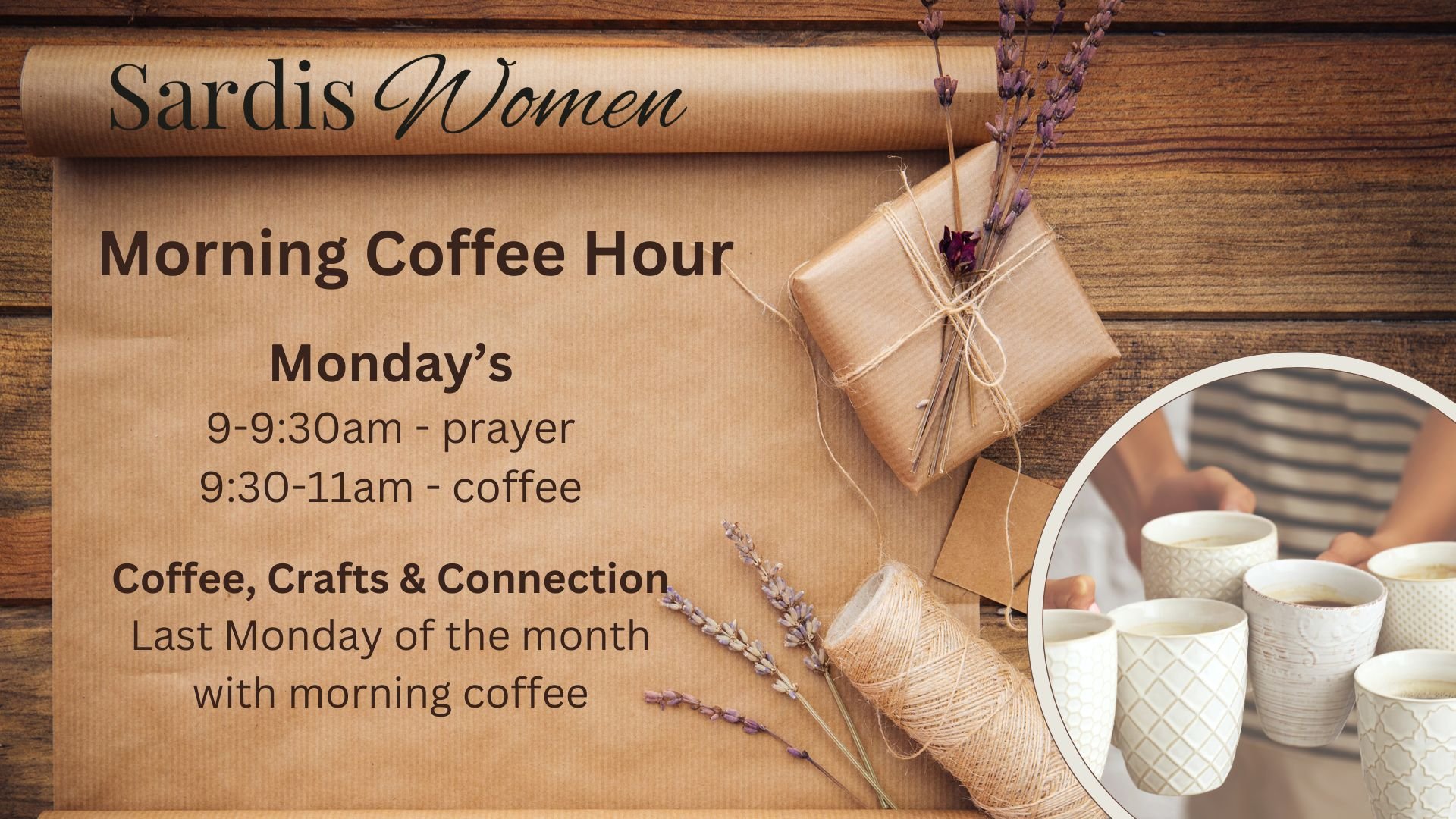Sardis Fellowship
Upcoming Events
Featured

Centred in Christ; Visible in Community; Transforming our World
45187 Wells Road
Chilliwack, BC V2R 1H6
Worship Services:
Sundays at 10:00am
Office Hours:
Monday - Thursday
8:00am - 3:00pm
Contact Us